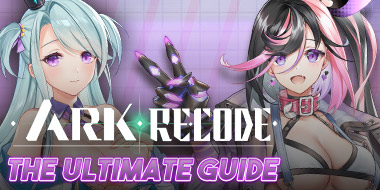New Continue Playing Homepage Row

- Nutaku
- 2021/06/08
Hi everyone,
We are pleased to announce that we have launched a new feature on the website to make your experience even better: the "Continue Playing" section on the homepage!
In this mini Design Insights article we will quickly explain this feature, how you can use it, and the motivations behind its creation.

“Continue Playing” Section
The “Continue Playing” section is displayed on the homepage when you are logged in. It highlights all the latest games that you have been playing on Nutaku, in order of last played date. You can quickly see when you played a game for the last time and resume your gaming session with a single click.
Removing Games from “Continue Playing”
Want to remove a game you don’t like anymore from your “Continue Playing” list? You can do that from any of your devices:
- On PC, hover over a thumbnail and click on the X icon on the top right corner of any game to remove it from your list.
- On Mobile, tap and hold any game to reveal its X icon. Click on it to remove it from your list.
Removing a game from your “Continue Playing” section does not affect any progress that you may have on that game, so you don’t need to worry about that.
Finally, if you ever want to have a removed game show up on your list again, you just need to play it once more. Next time you visit the homepage, it should be displayed once again on your “Continue Playing” section.
Design Motivations
When we released the “Favorites” feature along with the new Nutaku website, our motivation was to provide a way to make it easier for users to organize all their favorite games and access them at any time.
This time, our motivation was to provide a way for users to easily access the games that they’ve been playing the most lately, and to give a reminder for users that may have been away from the platform for a little while what they were having fun with last. We hope that the new “Continue Playing” section will be able to make these experiences better.
We also think that some users will be excited to check additional data of when they last played something. Hopefully this gives you some motivation to check what’s going on with some of your old favorites!
In Closing
We hope that the “Continue Playing” section will make your overall experience with Nutaku even more enjoyable, and that you have liked this edition of our Design Insights. As always, if you have any feedback regarding your experience with Nutaku, feel free to contact us via any of our social media.