Introducing our New Payment Interface

- Nutaku
- 2022/02/23
Hi everyone!
In this Design Insights article we will present and talk about a major update which is soon to be released across the entire platform: our redesigned payment interface.
While the overall steps for purchasing something at Nutaku will continue being largely the same, this redesign brings multiple visual changes and new features. These changes are intended to make your purchasing easier and faster to complete, while at the same time giving you more control.
Flyout Design: Consistent Experience
Arguably the largest and most noticeable change of this redesign is the use of a flyout design. This replaces our previous pop-up design approach where the purchase process happened on an entirely new window.
Our main motivation for this change is to improve the consistency of the purchase experience on all devices. Our goal is to make sure that regardless of how you decide to purchase something, you will be able to easily remember how to do that without facing any surprises along the way.
Our flyout design is able to support content organized and displayed in a way that even if you have a massive computer monitor while also owning the world’s tiniest smartphone, your purchase experience will still be the same on both devices.
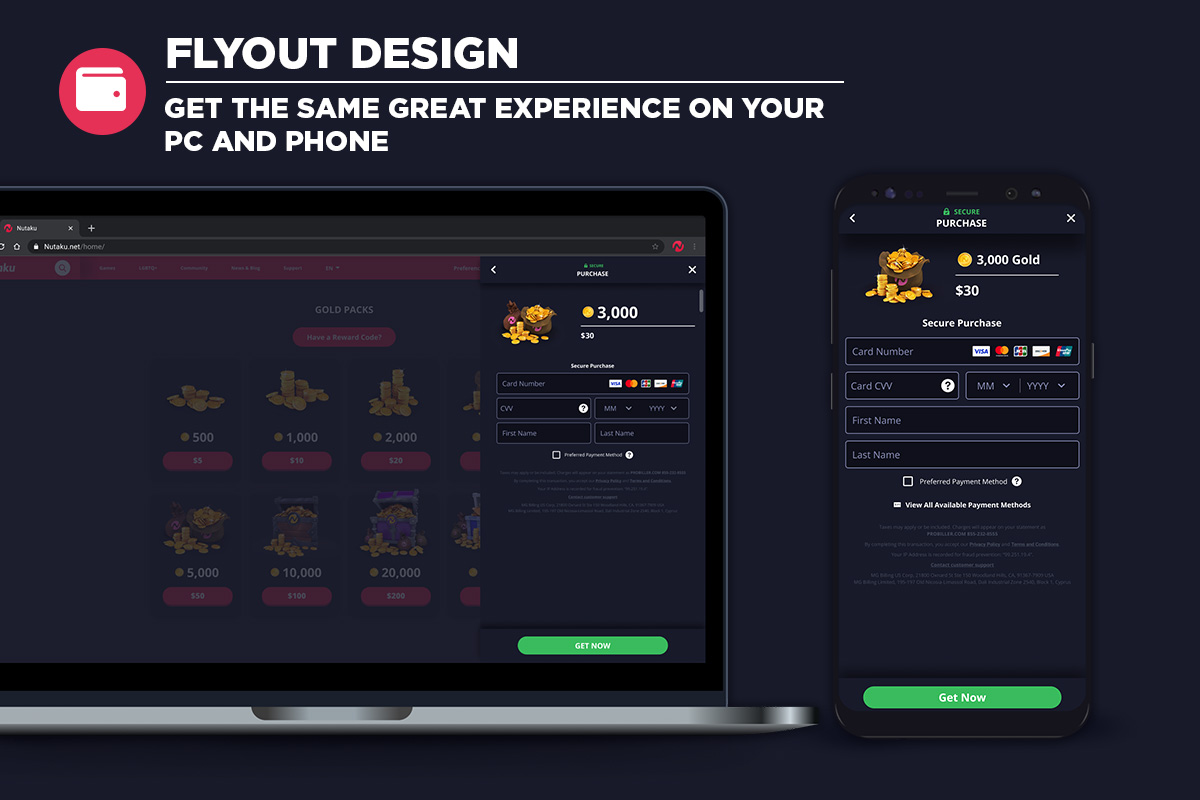
Purchases Within Nutaku
Another major change of our new payment interface is that now most, if not all, purchase steps will be done within the Nutaku flyout.
This means that you won’t need to navigate to a different window in order to input your payment information and then afterwards manually return to Nutaku. Instead, purchases will now happen directly on the same window that you initiated them, allowing you to get back to gaming as quickly and easily as possible.
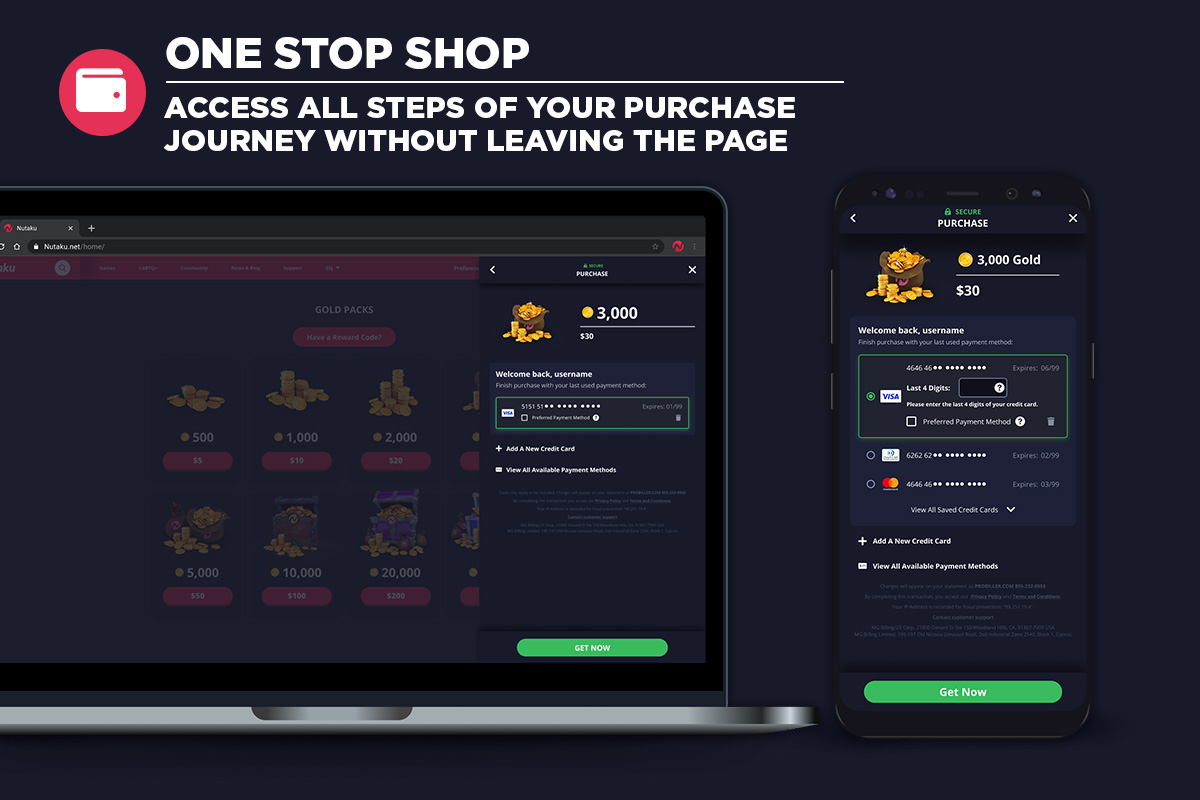
New Features: Mini Gold Store and Preferred Payment Method
We are also taking this opportunity to implement some brand new "Quality of Life" features. These include the introduction of the "Mini Gold Store", which allows you to purchase any Nutaku Gold Package you want even while playing games, allowing you to refill your Gold Wallet without having to stop your gameplay.
We have also added the option to make a payment method preferred, allowing you to skip the "payment select" step for future purchases. This will assist so that future purchases can happen in an even easier and faster way.
You can access these features anytime by initiating any purchase using the Nutaku flyout. You can enable or disable the “Preferred Payment Method” feature by interacting with its checkbox near any payment method, and access the "Add Gold to Wallet" option at the bottom of the flyout if you want to purchase a Nutaku Gold Package.
Improving Clarity of Nutaku Gold
While we aren’t changing how Nutaku Gold is acquired and used, we have been looking for ways that we can improve our communication of it so that users can have a better understanding of what Nutaku Gold is and how it can be used.
With this in mind, we will be introducing the terminology “Nutaku Gold Wallet”, or simply “Gold Wallet” in the platform. The Gold Wallet represents the amount of Nutaku Gold users have linked to their account, or in other words, their balance. When users are purchasing Gold Packages they are effectively adding funds to their digital wallet.
Even though this is a minor change, we are hoping that the word “wallet” will make it easier for users, particularly new ones, to understand how Nutaku Gold can be added to their account and used for faster purchases. This also makes our overall communication surrounding Nutaku Gold more consistent with how similar concepts are discussed in other platforms, which hopefully will further make it more intuitive to all users.
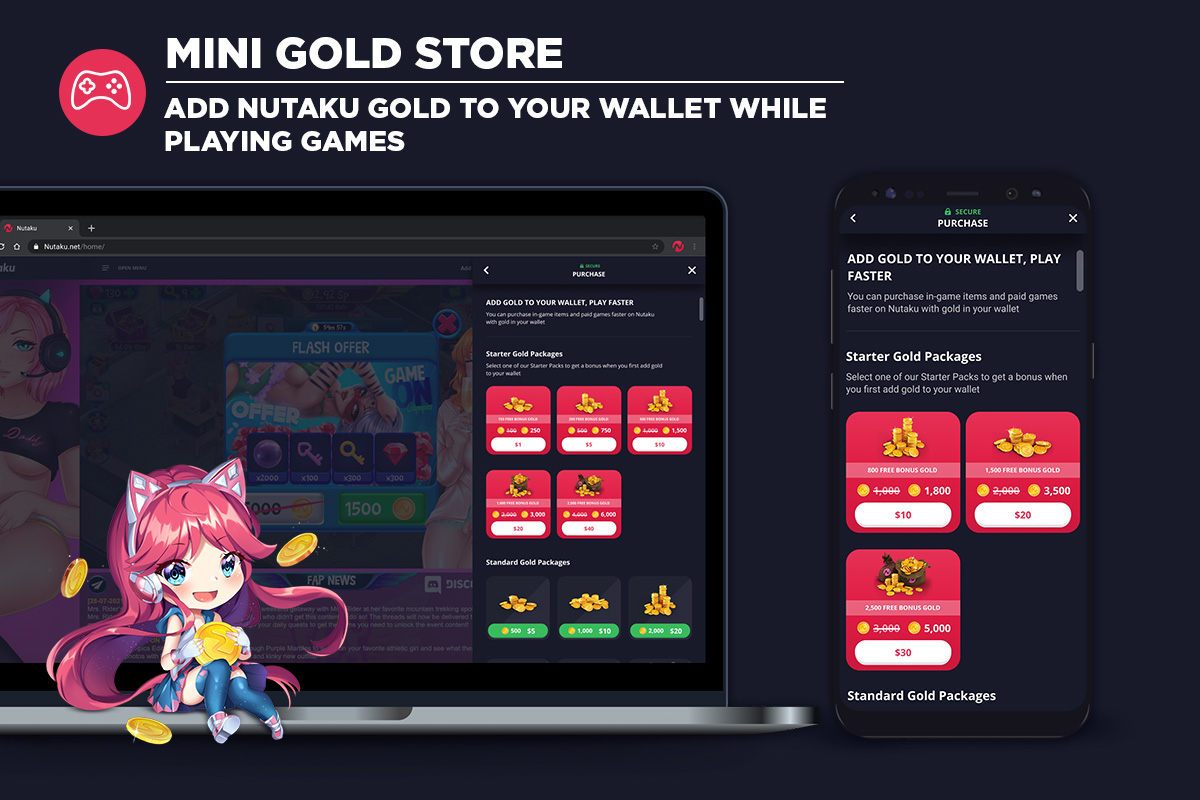
What the future holds: Removing Saved Payments and More
In addition to everything you will be able to experience soon with the new payment interfaces, we also want to give you a sneak peak of what else we have in store for our new purchase journeys and that will be available within a few weeks from launch.
One such feature is the ability to remove payment methods previously added to your account. Once available, this feature will give you more control over your list of payment options associated with your account when returning to do a new purchase. You will be able to interact with a Trash Bin icon near any payment method on your list to delete it from your account. Previously deleted payment methods can be used again with future purchases if desired.
While this unfortunately won't be available on launch date, we are currently working hard to release it as soon as possible. This has been a highly requested feature by users, and because of its importance we are dedicating extra time to make sure it is working correctly so that it will provide you with the best experience possible.
We can't provide more details about other things we're working on, but we're currently conducting research on many other features and elements that can be introduced or improved to make things better for you.
In Closing
In addition to the aspects highlighted in this article, we have also made a number of other changes, all of which also intend to make things clearer and easier, but we will save those for you to discover on your own.
The redesigned Nutaku payment interface should be released soon, and we can’t wait to hear what your thoughts are once available to you. Always, if you have any feedback regarding your experience about anything Nutaku related, feel free to let us know about it by sending us a message to any of our social media.




