Essential Cookies
Are necessary for the website to function and cannot be switched off in our systems as they enable core website functionality
Your Cookies, Your Choice: As outlined in our Privacy Policy, we use cookies and similar technologies to enable some of our website`s functions, to analyze our traffic, and to optimize your experience. You can turn off cookies at any time by using the Cookie Settings option.
For more support or to provide feedback please see our Discord
Discord
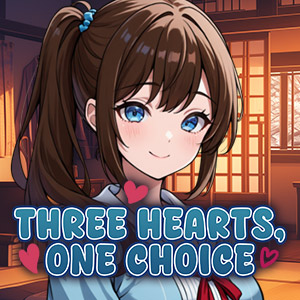
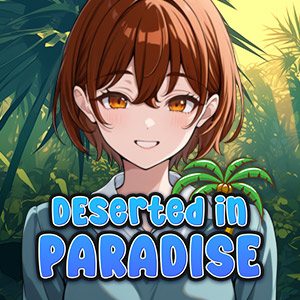



Two-Factor Authentication Enabled
For more information about Two-Factor Authentication please contact support.

This website contains age-restricted materials.
If you are under the age of 18 years, or under the age of majority in the location from where you are accessing this website you do not have authorization or permission to enter this website or access any of its materials.
If you are over the age of 18 years or over the age of majority in the location from where you are accessing this website by entering the website you hereby agree to comply with all the TERMS OF USE.
You also acknowledge and agree that you are not offended by nudity and explicit depictions of sexual activity.
By clicking on the "Enter" button, and by entering this website you agree with all the above and certify under penalty of perjury that you are an adult.
Search Nutaku for a game title, genre or tag
Oops nothing found for ""
Try again, hentai warrior! We're not going anywhere. Check your spelling or try another search

Customize Cookies
Essential Cookies
Are necessary for the website to function and cannot be switched off in our systems as they enable core website functionality
Functional Cookies
Help us to personalize and enhance your online experience on our site
Analytics Cookies
Allow us to measure & improve the performance of our site
Targeting Cookies
Allow us to provide relevant ads & content based on your browsing activity